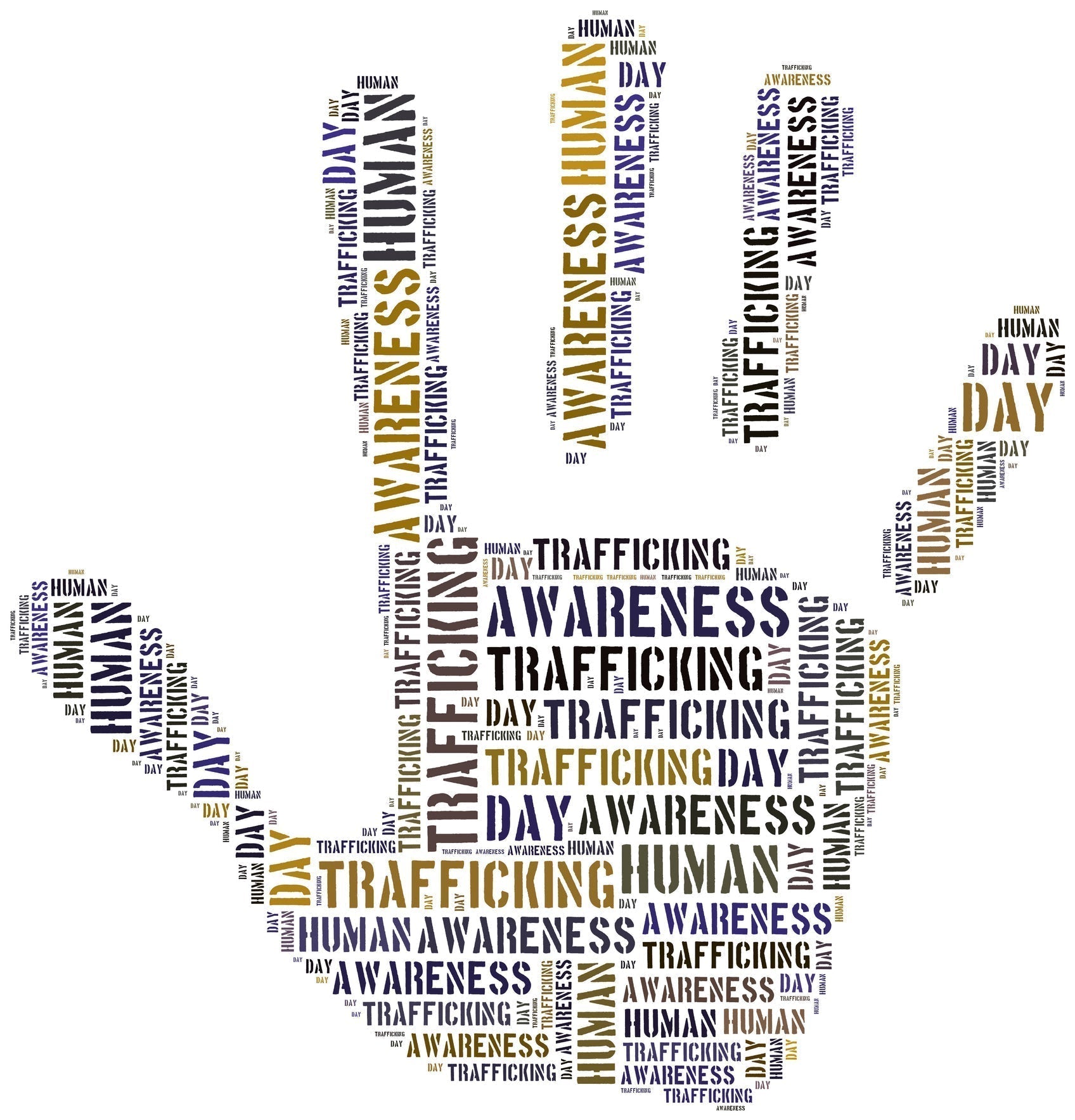There’s a remote working revolution afoot – here’s the expert guide to working remotely. How to boost everything from productivity to morale to work/life balance when your work style is more nomadic than office-based, by Anna Lao-Kaim.
Working from home is no longer bookended by sarcastic “bunny ears” or considered a euphemism for a raging hangover – thankfully, and not before time, global companies are recognising the economic, social and environmental benefits of implementing flexible working policies. In light of the coronavirus pandemic, there’s also a clear and urgent health rationale for remote working too.
Working remotely is far from a temporary measure or transient trend for many of us, however, as the dab hand freelancers, entrepreneurs and contractors among us will recognise. Global Workplace Analytics’ analysis reveals that the numbers of employees working at home has soared by 173% since 2005. Remote working is now so popular that 37% of workers would be prepared to take a 10% pay cut if it meant that they could continue working from home or away from a traditional office setting. That glossy corner office setup simply doesn’t carry the same kind of cachet that it used to.
With the emergence of efficient new tech not to mention sky-high rents and congestion levels in inner-cities, the industrial revolution 2.0 is go, only this time we’re taking business back to the kitchen table, enabling greater gender equality, commute-free flexibility and enhanced productivity (a 2019 report by Owl Labs found that remote workers are 24% more productive than office staff). Now that WFH is a respected acronym, how do we go about the ‘making it really work’ part?
Here’s how the pros get the job done…
Zoom
If you’ve not yet discovered this seamless video conferencing app, your virtual meetings with colleagues and clients are about to become Oscar-worthy productions. It works at a low bandwidth without making you sound like you’re dialing in from under the sea, functions well on mobile when you’re out and about and allows cloud recording so that you can catch up on meetings if you’re on the run or in another time zone. It’s also invaluable for 1:1s and really appreciating how your team is getting on both in terms of workload and wellbeing. Let’s face it, Whatsapp et al. don’t always tell you the full story, but slick and speedy Zoom puts the soul back into catching up with fellow solo workers.
Krisp
On the subject of video meetings, having the entire family plus dog audibly crash your crucial online AGM is never ideal. Download Krisp to quite literally cut the noise – the app allows you to both remove background noise when calling others and cut interference from the callers’ end when they speak to you. You can use it for calls, video conferencing, recording and even to create a noise-free online classroom if you’re a teacher, which will be no doubt quite the revelation for most educators.
Rocketbook
This smart notebook is an innovation that fell straight from the pages of a Harry Potter novel. Whether you love to sketch, are partial to a mind map or just love the feel of ye olde pen and paper, Rocketbook allows you to jot to your heart’s content on durable, reusable and recyclable kraft paper with a digitally enabled pen. The Rocketbook app then scans your pages to create JPGs, PDFs, GIFS and all other manner of digital files. From there you can wipe your pages clean with a microfibre cloth and begin a new masterpiece. It saves both trees and time, not to mention stops you from going square eyed in front of a screen all day long. One that’ll appeal to the arty remote workers in particular.
S lack
I conducted a wholly unscientific wisdom whip-round of work from homers and Slack was overwhelmingly the first app named as the key maintaining effective day-to-day communication and #watercooler chat. More concise than email with built in Zoom and GIF-sending functionality, it allows you to easily divide topics and tasks into channels and you can let people know if you’re on a call, having a day off or hunkering down to the task with the click of a button.
Trello
A tool that allows you and others to keep on top of to-do lists, work fluidly through project stages to make deadlines and upload collaborative files from cloud based apps such as Google Drive and Dropbox. Beats post-its and panic texts, hands down.
A JBL Bluetooth Speaker
Portable, waterproof, compact and with some seriously silky sounds, a JBL Clip speaker looks more like technical climbing gear than the boomboxes of old (the carabiner ‘clip’ can be attached to pretty much anything). A built-in microphone allows you to answer calls even if your phone is AWOL and the battery life is nothing short of epic. It pairs with all smartphones – for the perfect ‘hustling at home’ backdrop use it in tandem with the Brain FM app, designed to create the ideal ‘functional’ musical backdrop to whatever you’ve got on your plate.

Freedom (and a pair of trainers)
One downside to remote working is often the lack of a concrete divide between work and home – use the Freedom app across all of your devices to block out digital distractions according to your schedule. Also, seeing as you won’t participate in a mass office exodus during the lunch hour or have the ‘stop working’ impetus of Simon leaving the office at 5pm, keep your trainers by your desk as a visual trigger to go for a stroll and get some fresh air and freedom IRL.
Follow Anna on Instagram